github respository에서 default branch를 main에서 master로 바꾸는 방법
Changing the default branch - GitHub Docs
If you have more than one branch in your repository, you can configure any branch as the default branch.
docs.github.com
이 상황이 발생하는 이유 자체는 아래와 같은 화면 때문이다.
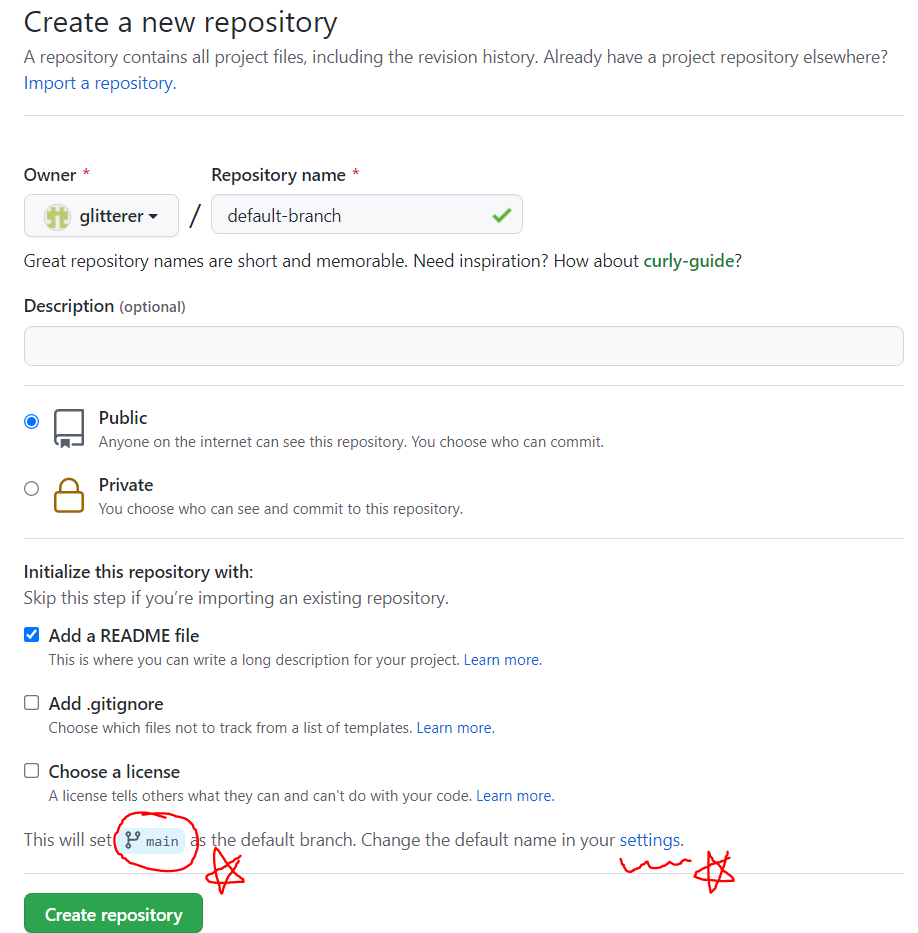
이걸 미리 발견했다면, 위의 사진에서 표시한 것처럼 "settings"를 눌러서 아래와 같이 main을 master로 바꿔주기만 하면 된다.
그렇게 되면 이제 새로 respository를 만들 때 default branch를 master라는 이름으로 생성하게 된다.
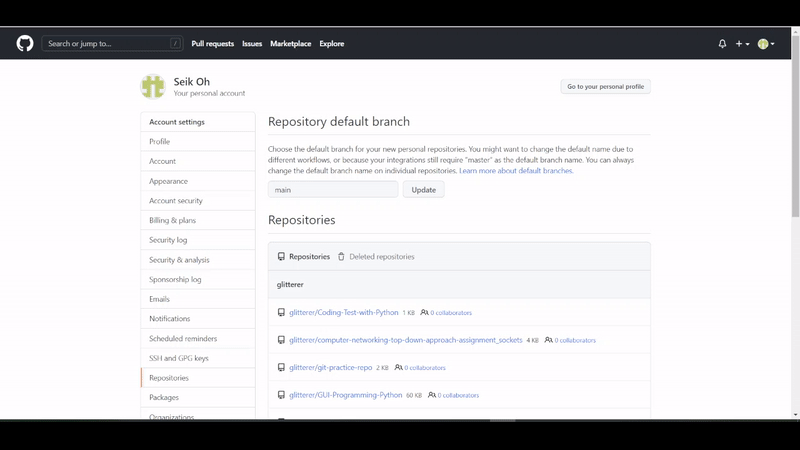
문제는 저걸 지나치고 실수로 main이라는 이름으로 default branch를 생성했을 때다.
이럴 때는 맨 위에 있는 링크를 참조하면 된다.
요약하자면, 만들어진 repository에서 "settings" --> "Branches" --> "연필 모양" --> 이름 수정 --> "Rename branch" --> 끝!
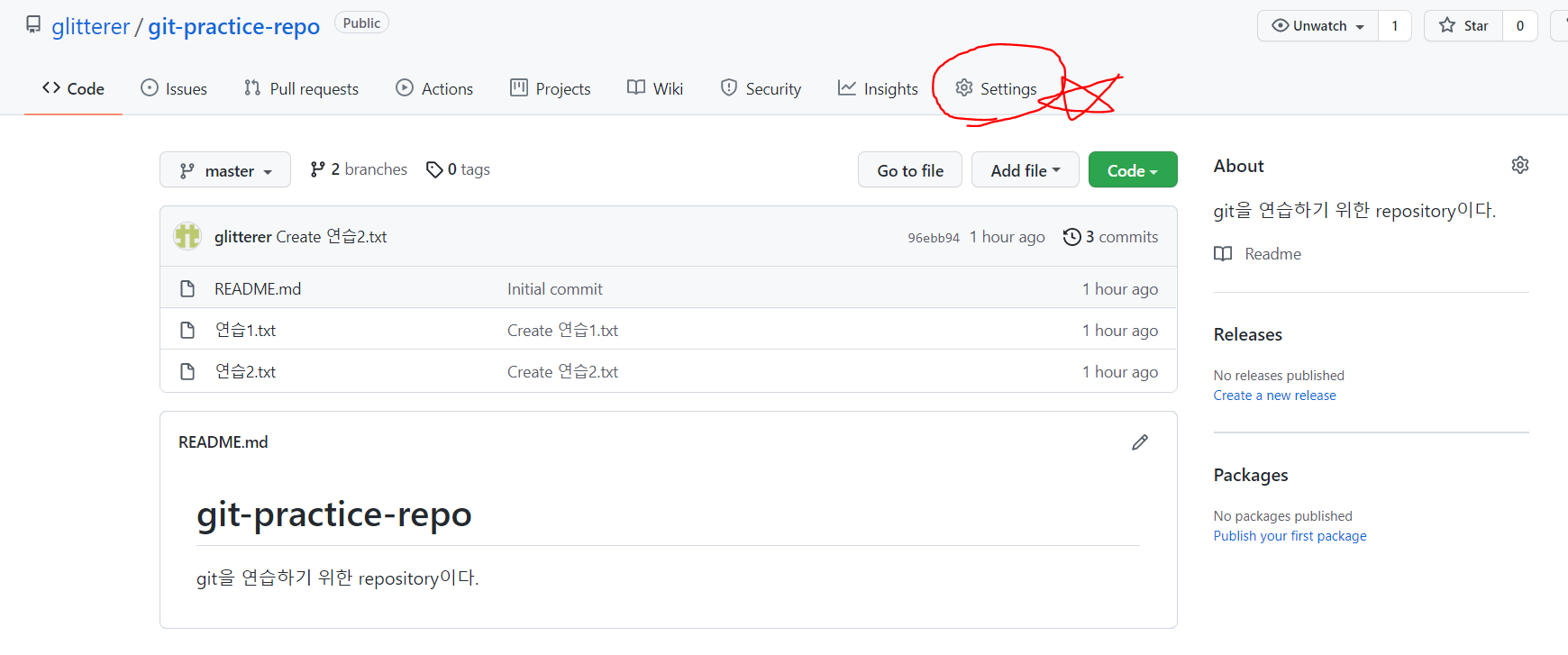
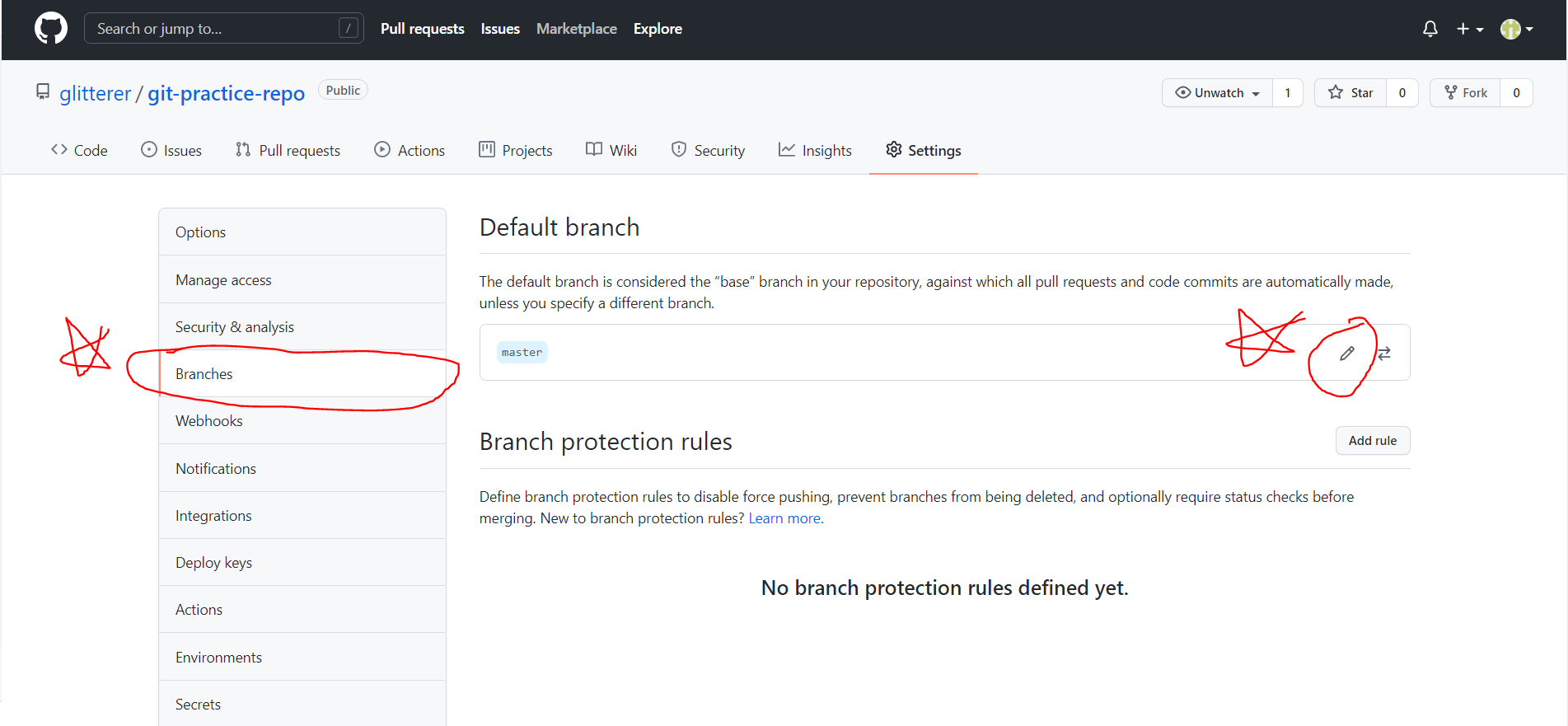
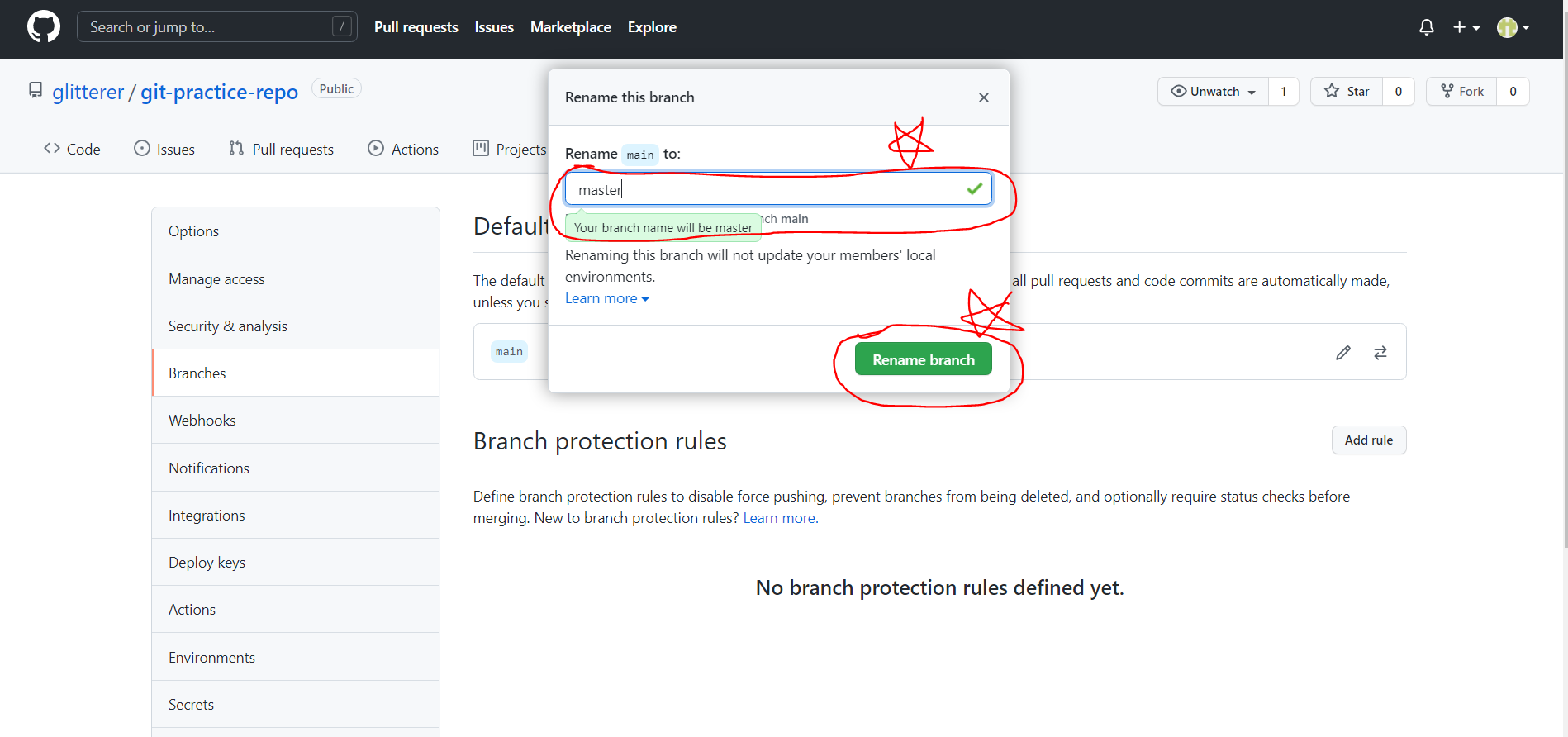
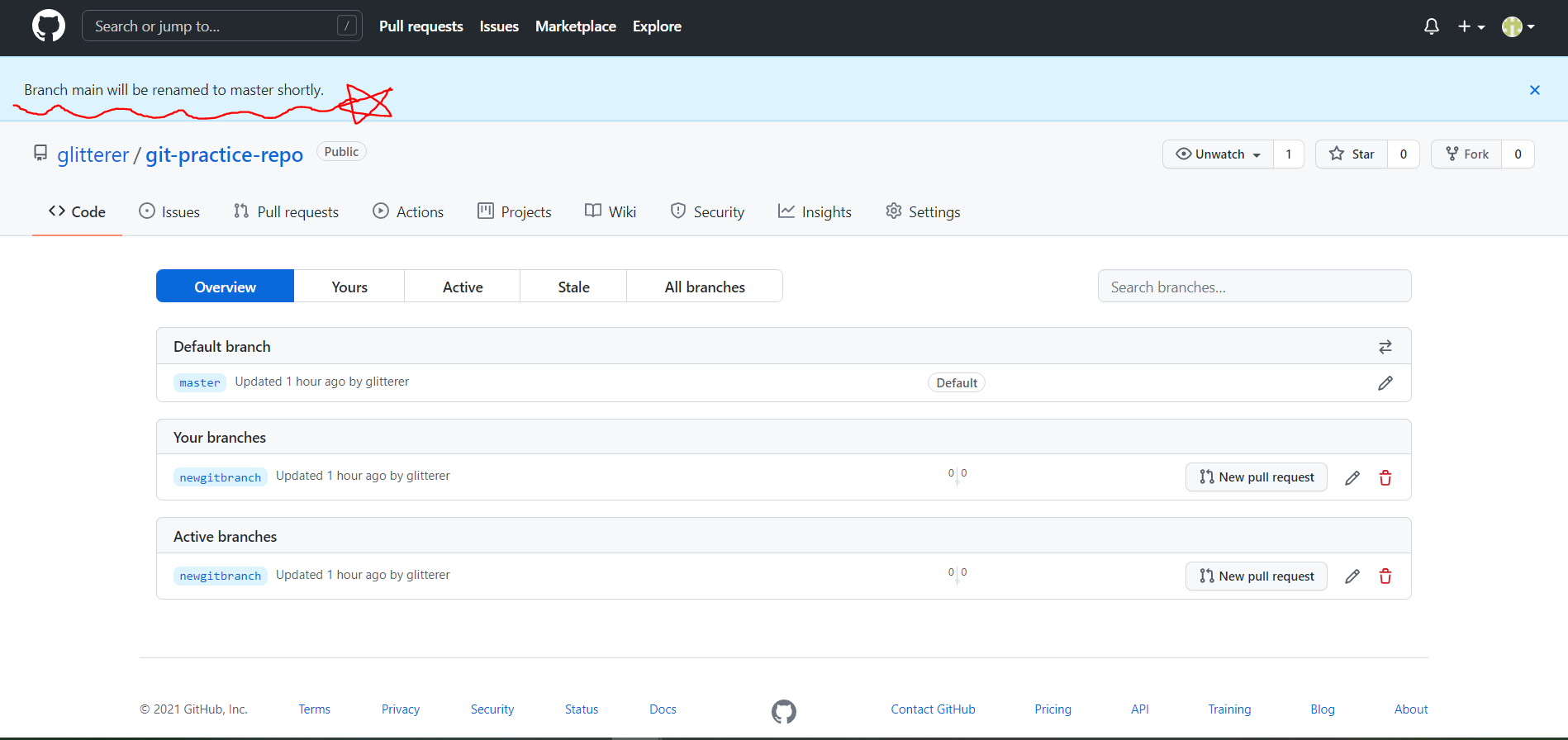
생각보다 바꾸기 매우 쉽기 때문에 당황하지 말자
(왕초보 및 입문자의 경우 조금이라도 다른 부분은 당황하기 쉬우니까!)
